Sportsbox AI Review: The AI Golf App for a Better Swing
Here's what Sportsbox AI taught me about my golf swing

Technology is a wonderful thing. If you’ve been waiting for technology to fix your golf swing Sportsbox AI is proof that the future is now.
Building a better golf swing using the Sportsbox AI app is easy. Record a video of your swing or upload one you’ve already taken, then let the AI analyze your swing and spit out an analysis, not only highlighting the good, the bad, and the ugly, but identifying high-impact areas and prescribing drills to help you improve it.
Pretty nifty, right? I thought so, so I got in touch with the folks at Sportsbox AI to learn more and get access to the app to give you this first-hand, life-tested Sportsbox AI review.
Sportsbox AI Pricing
If you use Sportsbox AI as a golfer – as opposed to a golf instructor – the free version of the app lets you analyze up to five swings per month and set one goal, displaying a few measurements related to your goal, but not the whole suite.
For $110 per year you can record and analyze unlimited swings, set unlimited goals, get access to more drills and instructional content, and more robust measurements and datapoints related to your swing.
I’m not sure whether $110 per year sounds like a lot of money to you, at first it sounded like a lot to me, but then I considered how much I would pay for lessons at my club. A golfer taking lessons with a pro would easily pay that much or more each month, let alone in a year. When you consider that perspective, $110 a year for golf instruction that pinpoints your biggest needs and prescribes drills isn’t too bad.
The last important point I’ll make on pricing is that, contrary to the scenario I just described above, the app isn’t necessarily designed to be a replacement for golf lessons with a professional. In fact, the ideal use case, as Edwin Fuh, PGA, the Director of Sales for Sportsbox described to me, is that you use the app in conjunction with lessons.
If your instructor also uses the app, they can help set and update goals, monitor progress, and assign drills and instructional content through the app. This is how you get the most out of Sportsbox AI, but since it doesn’t replace the cost of lessons, it’s also the most expensive use case. Which makes it just like anything else in life.
Complete Sportsbox AI Review
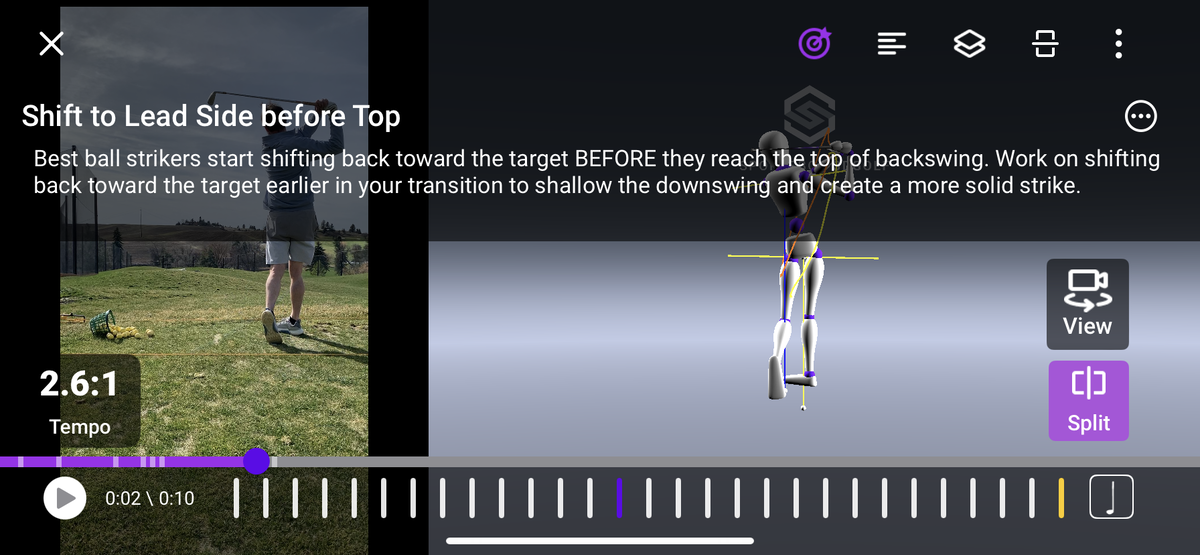
Pros:
- The AI is accurate and reliable for diagnosing your biggest opportunities to improve
- Well-designed and executed lesson packages in the instructional part of the app
- Very insightful information on your golf swing
- Quick and easy to record and analyze swings
- Seeing your swing side-by-side with a 3D avatar of your swing is just cool
Cons:
- Somewhat confusing user experience
- Designed more to complement lessons than replace them
- Free version is quite limited
After analyzing one swing, Sportsbox AI decided that the fix that would make the biggest improvement in my game was to get my weight shifted to my lead side earlier in the swing, which it said would help eliminate fat and topped shots.
Ask anybody I’ve played golf with in the last five years, and they’ll confirm that hitting the ball fat has been my biggest struggle, so not only did I have some pretty immediate confidence that the app can accurately diagnose swing flaws, but I was pretty excited to see if it could help.
For the purpose of getting the full experience with Sportsbox AI, Fuh helped set me up with a coach profile to complement the free version of the app that that any golfer would use. I quickly connected those two profiles so my teacher-self could interact with my student-self.
From my teacher profile, I prescribed a training plan to get a better weight shift for more consistent ball-striking and to help eliminate fat shots. Then from my student profile, I went through the drills, which included a video assesemnt taking three swings before the drills, a 20-minute virtual lesson with instruction and explanation of the issue, three drills to practice to address the issue, then another evaluation of three swings.
This felt like a really good package for instruction. It’s efficient and effective because not only do I know it’s addressing my biggest issue, but I had detailed instruction and drills to work on. As a user, this is exactly what I would hope to get from an AI golf instruction app.
I went through one lesson using Sportsbox AI, and I can tell you it helped my golf swing. It identified my biggest flaw, then provided professional instruction to address that flaw, and finally prescribed drills to work on. I didn’t have the opportunity to rinse and repeat, so to speak, and continue to identify and address my biggest opportunities to improve, but it’s easy to see how using Sportsbox AI regularly could really make a difference in your golf game.
Sportsbox AI User Experience
After using Sportsbox AI to analyze – and truthfully, improve – my golf swing, I’m sold on the functionality, but I think the user experience could be improved.
Pros:
I’ll start with the good. It is quick and easy to get the app, record and analyze your swing, and figure out how to improve.
The biggest factor in a smooth experience when recording and analyzing your swing is to follow the prompts closely. It’s best to record your swing in slo-mo, from hip-height, and from the correct angle. Just don’t casually breeze through this part and you should be fine.
Cons:
However, some of the functionality within the app is clunky and a little confusing even after updating to the latest version of the app.
Despite setting a goal and analyzing new swings, the chart that tracks progress towards my goal never updated. There’s also an option in the app to change your goal, but I could never successfully change my goal. Lastly, at one point I recorded and analyzed a series of swings, but those swings never made it to my dashboard (it turns out this was because swings analyzed on celluar data don't sync until there's a wifi connection).
To be honest, I’m still not sure if some of the issues I ran into were because I’m using the free version of the app, and those features are for paid members, if they’re bugs, or if it was simply user error.
Regardless, I think improvements could be made to make this smoother and at least eliminate some confusion to help users like me use the app more efficiently.
Final Thoughts
Even though the app is more designed to be used alongside a golf coach, I think the biggest appeal is to the golfers who either don’t want to invest several hundreds of dollars into instruction, or don’t have the time available to commit to regular lessons at the course.
If you’re one of those players, and you’re willing to make a smaller investment into your golf improvement journey, Sportsbox AI can be a great tool to help you build a better swing.