Shot Scope H4 Life-Tested Review
The Shot Scope H4 is more than just a handheld GPS. Find out just how mighty this tiny device is!

Improving your golf game without tracking your statistics is like losing weight without using a scale. It’s certainly possible, it's just not as efficient. Find out if this handheld GPS can help in our complete, life-tested Shot Scope H4 review.
Part of the problem is that many game-tracking systems force you to use a bulky GPS watch. They usually also come with hefty up-front costs, beefy annual subscription fees, or both.
That’s where the Shot Scope H4 is different. I thoroughly tested the Shot Scope H4. Because I've tested several game-tracking devices and handheld GPS units over the last few years, I found out exactly how the H4 compares. Let's check out which golfers I think would benefit from the H4 the most.
How We Tested the Shot Scope H4

BUY AT SHOT SCOPECHECK AMAZON
What it is: Handheld/pocket/belt clip GPS and game-tracker
Who it’s for: Players who want GPS distances and game-tracking without wearing a watch
MSRP: $149
Shot Scope Discount Code: GOLFLINK15 (15% off)
I’ve tested several Shot Scope products over the last two years, including two GPS watches and the Pro ZR laser rangefinder. Since my first Shot Scope test early in 2023, I’ve hardly played a round without tracking every shot with a Shot Scope device.
The H4 is a handheld golf GPS that doubles as an on-course game-tracking system. At $149 with no subscription fees, it’s easily more affordable than most other game-tracking systems. It's even competitively priced compared to GPS devices that don’t offer performance tracking.
I’ve played several rounds with the H4, tracking every shot and following its GPS guidance. As always, I sync every round with the Shot Scope app and pour over all my on-course data in the Shot Scope app after each round.
Shot Scope H4 Unbiased Review

Pros:
- No watch necessary
- Vibration when club selection is confirmed/shot is plotted
- Strong magnetic backing
- Easy game-tracking with excellent data
- Fits into Shot Scope Pro LX rangefinder
- Low cost and no subscription fees
Cons:
- No digital scorecard or green view
- Must manually tag each shot which can be easy to forget
I’ve used Shot Scope GPS watches in the past. I don’t mind using a bulky watch, although I know that’s a deal-breaker for many players. I still liked the idea of the H4 for the freedom of playing without a watch.
I’ve never been mistaken for a fitness junkie, GPS watches force me to leave my Fitbit at home while I walk the golf course, which is usually the most exercise I get each week. I like that the H4 provides an alternative.
The H4 uses the same interface as Shot Scope’s latest GPS watches. To oversimplify it, the H4 is more or less Shot Scope’s V5 watch without straps. For those who aren’t familiar, it’s an easy-to-use interface with robust functionality.

Shot Scope V5 GPS Golf Watch Life-Tested Review
Shot Scope H4 On the Course

Using the H4 on the course is effortless. I can't overstate the importance of that because once a stat-tracking device becomes complicated, people will ditch it.
The H4 comes with 16 tags that screw into the butt of each club and track your on-course performance. Each tag is labeled for a specific club.
Tapping the butt of the club to the H4 plots your location on the course and the club you’re hitting. This is where the H4 differs from Shot Scope’s X5 and V5 watches. Those watches detect every shot automatically, so you don't need to tap the club on the watch.
As an on-course GPS, the H4 is a good companion. It constantly updates with accurate distances to the front, middle, and back of the green, plus hazards and layups.
You need to log your putts in order to get accurate stats. You can do this one of two ways with the H4.
If your putter grip doesn't have a vent hole where you can screw a tag, you can manually enter the location of every putt and the hole location using the device. If you can stick a tag in your putter, simply tag your putts the same way you tag each shot, then mark the hole location with the push of a button.
Accurately marking your putts and the hole location is important. Without accurate data on the length of your first putt, you can't collect accurate data on your approach game, short game, or putting.
One thing you don’t get with the H4 on the course is a digital caddie. You get GPS yardages to important targets from the H4, but you don't get adjusted distances or club recommendations.
Other game-tracking devices offer those features, taking into account your personal performance with each club and using AI to recommend the best club for each shot.
Shot Scope Game Tracking
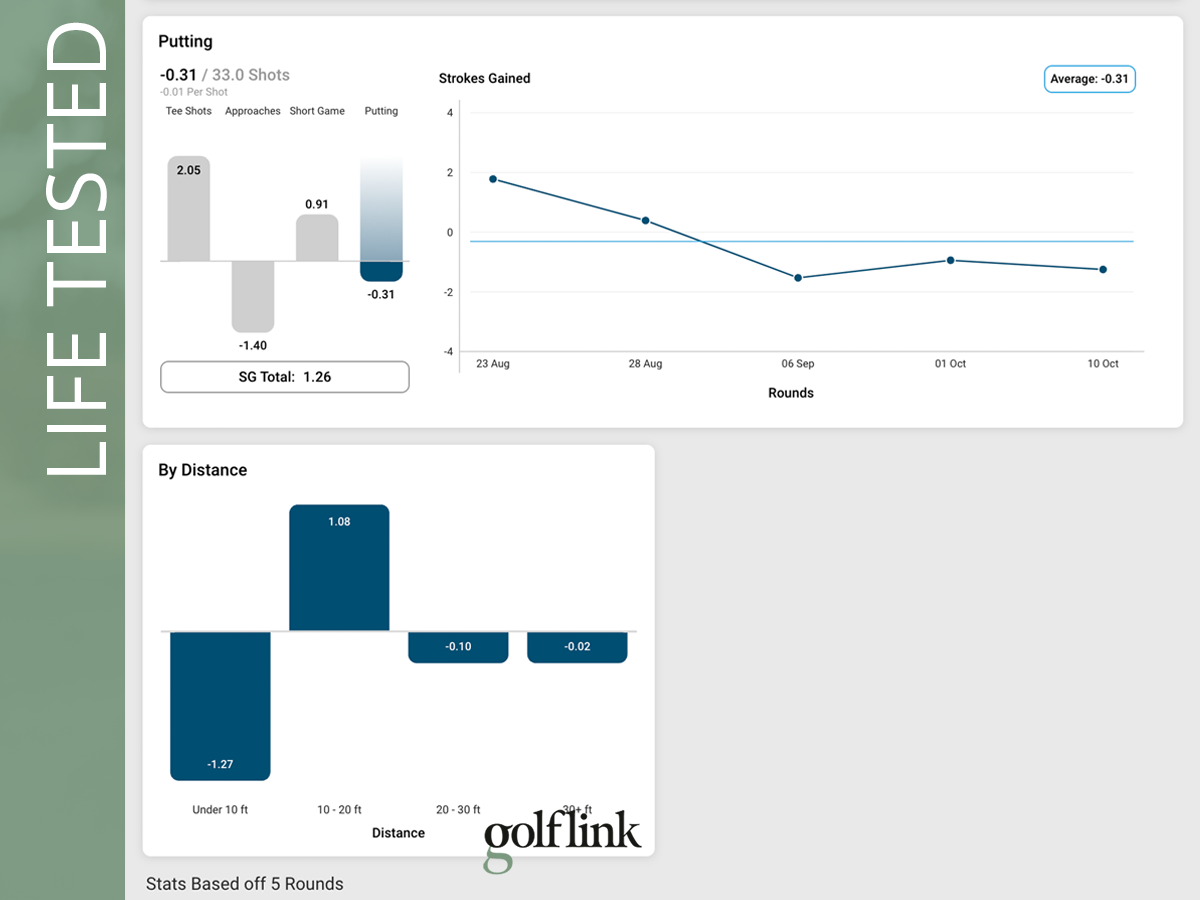
Here's how I pinpointed which exact putts cost me the most strokes
Plotting every shot gives you a digital map of exactly where, how far, and how accurately you hit every shot during a round, and eventually, a season. That data helps you pinpoint your strengths and your top areas for improvement.
In the Shot Scope dashboard I can see my strokes gained statistics by category and exactly where I’m giving away and gaining strokes.
For example, my putting stats illustrate that outside of 10 feet I'm solid, but I’m so bad inside 10 feet that I’m losing strokes on the greens overall. With this information, it's easy to practice the right things.
I can’t detail the 100+ statistics Shot Scope tracks here, but a few of my favorites include:
- Strokes gained by shot, by facet of the game, and within each facet of the game
- Performance-average distances with every club (adjusted average to remove outliers)
- Putting and short game performance broken down by distance from the hole
- Tee shot club side-by-side comparison
- Average approach proximity to the hole broken down by club
H4 Additional Features

With MyStrategy you overlay see your shots plotted with any club off the tee of any hole to find the optimal way to play every hole
Beyond the on-course and post-round features, there are a few more features of the H4 we should touch on.
Magnetic Mount: The strong magnetic back easily mounts to a golf cart. I usually use a push cart and mount the H4 to a magnetic accessory mount.
Battery Life: The battery life lasts up to 15 hours, easily enough for two rounds. It also charges up quickly with the charging clip.
My Strategy: When you get the H4, or any Shot Scope device, you get access to Shot Scope’s MyStrategy tool. MyStrategy gives you a preview of any golf course and overlays your dispersion for every tee shot. This map gives a clear picture of your ideal target line and club selection on every tee.
Who Should Try the Shot Scope H4
I really like the H4, and even though I don’t mind using a GPS watch when I play golf, I’ll still use the H4 to track my rounds moving forward. I like that it’s small, easy to use, and I don’t have to take off my daily fitness tracker when I play golf.
I think players who fall into one of the following categories would also enjoy the H4:
- Players who want a handheld GPS because they don’t like using a watch;
- Players who want in-depth game-tracking with minimal effort on the course;
- Players who are interested in game-tracking and want a lower up-front cost and no subscriptions.
Game-tracking tools help you improve your game efficiently. I’ve tested several of these tools and Shot Scope is my favorite. I have yet to see another device that's as easy to use and delivers the wealth of data as Shot Scope. We can't look past Shot Scope's significantly lower costs than its competitors, either.
If you prefer not to use a GPS watch or want to lower your up-front costs, then I think you would enjoy the Shot Scope H4 too.

Arccos vs. Shot Scope: The Head-to-Head Winner