Golfboy Launch Monitor App Review

If you have an iPhone, you have a launch monitor. And if we’re being honest, a pretty good launch monitor at that.
There are actually a few golf launch monitor apps available for iPhone, but today we're looking specifically at the Golfboy launch monitor app.
If you’ve ever hit golf balls on a launch monitor, you know how addicting it can be to get instant, measurable feedback on every swing. If you have an ounce of competitive sprit in you, those numbers, no matter how good or bad they are, all but beg you to one-up them. This is a good thing, and it’s why launch monitor apps like Golfboy have the potential to help so many golfers.
With a little discipline, practicing with a launch monitor can help you improve much quicker than hitting balls without one. Here’s exactly how the Golfboy launch monitor app can help you.
Golfboy Launch Monitor App Key Takeaways
Golfboy: $9.99/Month | CHECK THE APP STORE
Golfboy, one of a few golf launch monitor apps available on iPhone, packs a ton of upside into a low-cost app that you can download on a device so many of us already carry in our pockets everyday. Golfboy gives you some of the most important data points about your swing, like club and ball speed, smash factor, carry and total distance, and launch direction, to name a few.
For golfers truly trying to improve their game with the help of a launch monitor, there are some key numbers to hone in on, and Golfboy provides many (but not all) of them.
If you want to improve your accuracy, Golfboy spits out your launch direction (although it does not give spin numbers, so you don’t get curvature information).
If you need better distance control, check out your carry and total distances with every club. We love this feature for dialing in distances on those partial wedge shots in particular.
If it’s maximum distance you seek, see if your speed training is really working by tracking your club and ball speeds, and total distance. Want better ball-striking? Fixate on your smash factor.
There are so many ways you can use this data to help your game and squeeze the most out of your practice sessions, and that’s true of pretty much any launch monitor – as long as it offers the top data points you’re interested in.
A Launch Monitor for the Masses
There are a few things that set Golfboy apart from standalone launch monitor units. For starters, it’s a more realistic option for the masses.
Most standalone launch monitors require you to hit real golf balls with at least 12-15 feet between the launch monitor and your screen or net, typically at least six feet between the device and the ball, and another six to eight between the ball and the screen. And no, foam balls won't work with those units.

The Best Budget Golf Launch Monitors Under $700
Unlike almost all of those standalone launch monitor units, Golfboy does not require you to use real golf balls, and only requires enough space for you to make a swing. If your space doesn’t allow for full swings with real balls, you can use foam balls with Golfboy, and you can even adjust the ratio of how the foam ball compares to a real ball to get adjusted distances. Since Golfboy captures your swing from above using a tripod, you don't need to worry about having 12-15 feet wall-to-wall to hit balls.
Secondly, an app like Golfboy – which runs $9.99 per month after a two-month free trial (free trial offer is a temporary promotion) – is much more affordable than even the best value standalone launch monitors. Those units range from $229 to $699 for the lowest-priced options, and more advanced units go up to $5,000; $10,000 and even $20,000 from there.
The last, and most obvious thing that makes Golfboy accessible is the fact that anyone with an iPhone from the last few years can just download it for free and try it out without paying anything. You can tinker with your space and see if the data helps your game essentially risk-free.
What Data Does Golfboy Track?
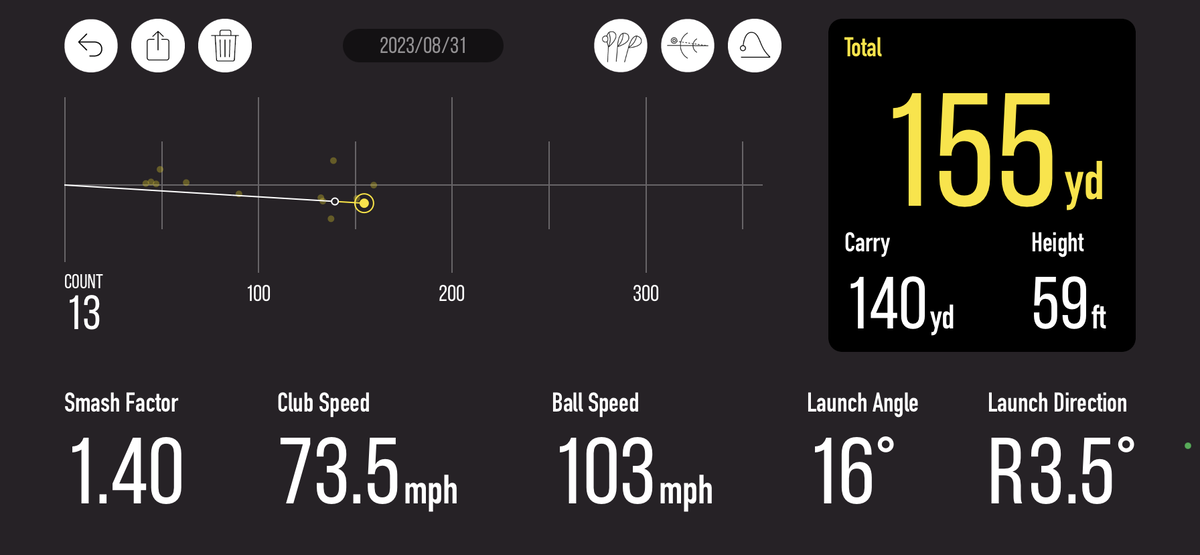
Quick view of the data Golfboy tracks
Golfboy gives metrics on nine data points with the full swing, and another nine on your putting stroke. The suite of full swing data features:
- Club Speed
- Ball Speed
- Smash Factor
- Carry Distance
- Total Distance
- Launch Direction
- Launch Angle
- Height
- Stability (standard deviation)
Meanwhile, when you practice putting, Golfboy measures:
- Face Angle
- Launch Direction
- Backstroke Length
- Follow Through Length
- Club Speed
- Ball Speed
- Distance
- Distance to Cup (set the target & green speed)
- Dispersion
Notably missing from this list are spin rates, both back and side spin (or spin axis, if you prefer). While these metrics are certainly helpful for fine-tuning a baby draw or high fade, and for players who want to compare and contrast equipment on their launch monitor, there are plenty of gains to be made with the data Golfboy does provide.
Golfboy Launch Monitor App Pros & Cons
Like we mentioned earlier, there is plenty of upside to the Golfboy launch monitor app, and of course there are some drawbacks as well. Here are the biggest pros and cons you should consider.
Benefits of the Golfboy Launch Monitor
- Free to start (2 months), $9.99 per month after that, making it an attractive value compared to units that offer the same data for around $500
- You can use Golfboy with real or foam balls, and when using foam balls you can get data adjusted to a real ball
- Minimal space requirements – unlike most at-home launch monitors, no space is needed behind the ball or between ball and screen because the app captures data from above using a tripod
- Quick to setup and use – almost no time to setup or between strokes
- Simulated golf available
- Great for practicing accuracy/launch direction and distance control through the bag, including partial wedge shots that are important to have on command – these data points alone make it a winner
- Compares your launch angle with the optimal launch angle for maximum distance
Drawbacks of the Golfboy App
- Using the recommended tripod is helpful, but it can still encroach on your space; given the location of the phone and tripod, your follow through can actually hit the setup
- Projecting the app onto an impact screen from an iPhone is not as straightforward as some other devices
- No spin rate data, which means no curvature data, which means no draw/fade or slice/hook feedback
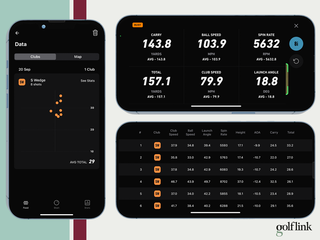
ShotVision Launch Monitor App Review
Practice Smarter Not Harder
You don’t need expensive accessories or a large space to dedicate to an at-home hitting bay (although that never hurts). If you have an iPhone, you can download Golfboy, set up a net and a tripod (we snagged the recommended tripod off Amazon and second that recommendation); and start hitting balls, real or foam.
Whatever the data says about your swing, you’ll instantly be motivated to either improve it, or repeat it every time. If you want to get more out of your practice, it doesn’t get much better than that.