The Best Budget Golf Launch Monitors Under $700
These 8 golf launch monitors and simulators can help you take your game to the next level

Every golfer’s dream is easier to achieve today than ever before.
No, we’re not talking about acing the 7th at Pebble Beach. We’re talking about having your own golf launch monitor – and even simulator – at home. For somewhere between the cost of a new hybrid and a new driver ($229-$699), you can equip your house with one of these launch monitors, play all the virtual golf you want, and collect all the data you need to take your game to the next level once and for all.
Let’s check out the eight best golf launch monitors and home simulators for under $700. Are you surprised there are eight electrifying launch monitors under $700? So are we.
We simply don’t have space here to flesh out all the important specs and details on each of these launch monitors. We’re highlighting what we think is the most important information, but be sure to use the links for more details and specs on each unit.
Choosing which one is the right fit for you is important, and we’ll highlight which critical details you should consider to pinpoint the best launch monitor for you. For now, let’s launch into your options.
Best Budget Golf Simulator: Rapsodo MLM2 Pro

Rapsodo MLM2 Pro during GolfLink testing
PGA Tour SuperstoreCheck Amazon
Metrics: 13
Direction Data: Yes
Spin Data: Yes
Simulator: Yes
Min. Indoor Space: 15 feet
If you want the biggest bang for your buck with your golf simulator, check out the Rapsodo MLM2 Pro, one of the most complete launch monitors in the under-$700 category.
I’ve thoroughly tested the Rapsodo MLM2Pro, and I’ve also used it to thoroughly test clubs, balls, and shafts for much of the last year, and it’s the first unit I’d recommend to a friend looking to add a budget golf simulator and launch monitor to their home, which is why it’s the first unit I’m recommending here.
It serves as a simulator and tracks all the metrics to back it up, including spin rate and spin axis, when used with specially marked balls from Callaway or Titleist.
Accuracy is one of the most important elements of any launch monitor, for obvious reasons, and it’s a major consideration for people shopping in the budget category. In my experience with the MLM2Pro the accuracy is spot on. The numbers I get from this unit match what I would expect on the course and what I get from other commercial units.
Rapsodo launched an updated app late in 2024 which overhauled the graphics and the overall experience, an upgrade I didn’t know I needed until it came.
The MLM2 Pro also boasts perhaps the best game-improvement feature of any launch monitor in this class, a 24-shot combine that will pinpoint your strengths and weaknesses. I also like to use it to create my own distance-control challenges or work on getting my spin-axis under control, both things that translate to improvements on the course.
You get one free year of access to the MLM2PRO Premium Membership when you buy the MLM2 Pro, which lets you play the library of 30,000-plus courses and unlocks the virtual driving range. After that, it’s $199 per year.

Rapsodo Launch Monitor Review: Is the MLM2Pro Worth $699?
Swing Caddie SC4

Swing Caddie SC4 launch monitor
PGA Tour SuperstoreCheck Amazon
Metrics: 9
Direction Data: Yes
Spin Data: Yes
Simulator: Yes
Min Indoor Space: 12 feet
The Swing Caddie SC4 gives the Rapsodo MLM2Pro a run for its money as the best home golf launch monitor under $700. Here’s why.
First, you get nine data points on every swing. That’s among the best outputs of any launch monitor on this list. Among those data points are launch direction and spin. These are perhaps the two most important metrics that aren’t standard (every launch monitor gives you swing speed and distance info). If you’re really looking to improve your scores, you’re going to need to know which direction, and how severely, your ball launches.
Spin data will give you a more accurate picture of what your ball does in the air. It’s also a necessity if you ever plan on using your launch monitor to compare equipment.
Finally, the Swing Caddie SC4 is one of three on this list that offers simulator capabilities, allowing you to play a round of golf right from home.

How Much Does a Golf Simulator Cost? 8 Options Broken Down
Garmin Approach R10

Garmin Approach R10
PGA Tour SuperstoreCheck Amazon
Metrics: 14
Direction Data: Yes
Spin Data: Yes
Simulator: Yes
Min Indoor Space: 14 feet
The Garmin Approach R10 broke the personal launch monitor market wide open when it hit the scene in 2021. Back then, it was easily the only launch monitor that offered a golf simulator, spin data, and direction data without a comma in the price tag.
To this day, the Approach R10 is still the best in class in many ways. Let’s start with metrics. No other sub-$1,000 launch monitor can match the 14 data points that the Approach R10 spits out. Approach R10 gives club metrics like club path, club face angle and angle of attack. If you’re looking for your launch monitor to help you hit straighter shots, improve your ball-striking, or master your dream shot shape, these club face metrics are indispensable.
With the Approach R10, you have a few simulator options. It’s up to you to decide how much you want to pay, and how real you want it to look. For $10 a month, or $100 a year, you can get access to Home Tee Here and play virtual golf – albeit a very cartoony version – on 42,000 courses. Or, you can use your Approach R10 with Awesome Golf ($160/year), the more realistic E6 Connect ($300+/year), or TGC 2019 ($980 one-time purchase) software.

How to Build a DIY Golf Simulator on a Budget
Rapsodo MLM

Rapsodo Mobile Launch Monitor (MLM)
PGA Tour SuperstoreCheck Amazon
Metrics: 10
Direction Data: Yes
Spin Data: No
Simulator: No
Min Indoor Space: 14 feet
If you’re considering a Rapsoso, you just need to ask yourself one overarching question. Is spin data and simulator functionality worth $400?
Sure, that might be an oversimplified explanation of the difference between the original Rapsodo MLM and the newer MLM2 Pro, but it’s a fair starting point. And if you answered “No” then at just $249, the Rapsodo MLM is a great launch monitor.
It still gives directional information, so you can work on keeping yourself out of the woods and master your distance control without breaking the bank.
PRGR Launch Monitor

PRGR Launch Monitor
Golf GalaxyCheck Amazon
Metrics: 5
Direction Data: No
Spin Data: No
Simulator: No
Min Indoor Space: 11 feet
If you want to practice hitting it far and hitting it close, without all the bells and whistles, look no further than the PRGR launch monitor.
No subscriptions. No virtual golf. No smartphone, tablet, or computer connection.
Just one unit and five metrics.
The PRGR is a popular pick for players working on speed training. That’s because it gives accurate club head speed data in an easy-to-use unit, and it measures club head speed even when you practice without a ball.
The PRGR also gives ball speed (ball required, duh), smash factor, and carry distance. That makes it a great unit for players who want to practice precise distance control, especially on those partial wedge shots, but aren’t interested in more metrics or a full simulator.
Swing Caddie SC300i
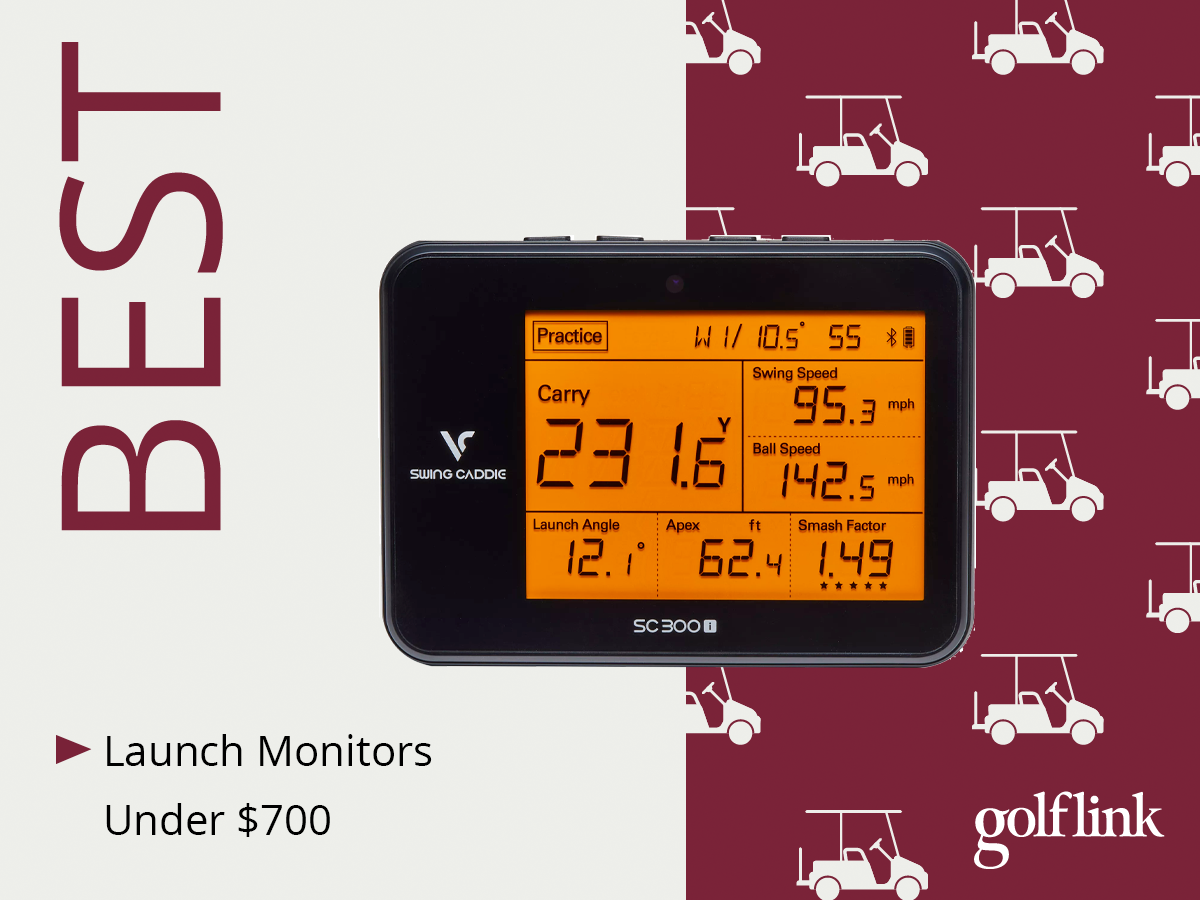
Swing Caddie SC300i
PGA Tour Superstore
Metrics: 8
Direction Data: No
Spin Data: Yes
Simulator: No
Min Indoor Space: 12 feet
The Swing Caddie SC300i is a great in-between launch monitor. For the middle-of-the-road (in this class) price you get swing speed, ball speed, smash factor, launch angle, apex, and distance. When you use the SC300i with the Swing Caddie app, you get spin rates as well.
On the other hand, if you want directional information and virtual golf from a Swing Caddie, you’ll have to spend a little more to get the SC4, which offers all that.
FlightScope Mevo
Check Amazon
Metrics: 8
Direction Data: No
Spin Data: Yes
Simulator: No
Min Indoor Space: 14 feet
The FlightScope Mevo is similar to the Swing Caddie SC300i in a lot of ways. It checks in a little below the $700 threshold – the top end of the lowest-costing launch monitors – while providing the major data points, and leaving some other data and features out.
The Mevo connects to an iPhone, iPad or Android device and displays club and ball speed, smash factor, distance, launch, spin rate, apex and hang time. You can do a lot with this data. Where the Mevo comes up short, however, is the lack of directional information. You won’t have the chance to work on crafting a specific shot shape, or straightening out a frustrating directional miss.
Garmin Approach G80

Garmin Approach G80
Golf GalaxyCheck Amazon
Metrics: 5
Direction Data: No
Spin Data: No
Simulator: Partial
Min Indoor Space: 1 foot face-on
The Garmin Approach G80 is a bit different from the other launch monitors on this list. That’s partly because it’s technically a handheld on-course GPS unit with a launch monitor built-in. It’s also the only unit here that doesn’t go behind the ball. Instead, you place it about a foot away from the ball in a face-on position, propped up on a golf ball.
What the Approach G80 lacks in data output – you get club speed, ball speed, smash factor, tempo and estimated carry – it makes up for in its on-course capabilities. If you’re looking for a handheld GPS to help you navigate the course, and like the idea of collecting that launch monitor data, give the G80 a look.
However, if you’re strictly looking for the best personal launch monitor, you could spend your $500 on a unit that churns out more information that can help your game.
How To Choose A Launch Monitor
There are plenty of really good launch monitors in this bottom-tier price range. Before you buy one, there are a few things you should consider to make sure you get the best one for you. Once you factor in things like the space you have available and what exactly you’re trying to get out of your launch monitor, your decision should be pretty easy.
Consider Your Space
Finding the perfect launch monitor is great, but only if you have adequate space to use it. At the very minimum, these launch monitors require 11 feet of space between the unit and your net (if you’re using it indoors), with the exception of the Approach G80 which uses a face-on setup. On top of that, you should make sure you have at least nine feet, although 10 is better, of vertical space to swing a golf club.
Lastly, while some of these units will give swing speed on air swings (with no ball), none of them work with foam balls. So you need to have a place to use your launch monitor where you can hit real golf balls without breaking or hurting anything or anyone.
What Are Your Goals?
It’d be impossible to figure out which launch monitor is best for you without first knowing what you want to get out of it. If you just want to improve your club head speed, the PRGR, and its attractive $229 price tag is perfect.
If you want to improve your game from tee to green or feed your golf addiction over a long winter, you might prefer a unit that supports simulated golf and gives you spin rates and directional data.
Before you buy a launch monitor, make sure it provides all the data you're looking for to achieve your goals.
High-Tech Units at Accessible Prices
It’s pretty crazy that there are so many fantastic launch monitors at such a low price. If you’re in the market for a new launch monitor, you’ve got some really great options.
No matter what you’re looking to get out of a launch monitor, there’s a really affordable unit that can help you reach your goals.