Arccos vs. Shot Scope: The Head-to-Head Winner
We settle the Arccos vs. Shot Scope debate as the superior on-course performance tracking system

The PGA Tour has used ShotLink to track every shot hit by every player in every tournament for decades. Only recently, however, have recreational golfers gained access to similar on-course statistics.
Stats like strokes-gained in every category, distances with every club, accuracy from every lie, and tendencies and trends are at our fingertips thanks to game-tracking devices like Arccos and Shot Scope. While there are a handful of options for keeping these granular statistics, Shot Scope and Arccos have been in the game the longest, and are global leaders in the space, so we put them both under the microscope for this in-depth, head-to-head comparison.
I spent more than two years using Arccos before testing the new Shot Scope X5 and V5 golf watches for the last two golf seasons, and I’ve poured hours into using both Arccos and Shot Scope on and off the course. Here is my complete, unbiased comparison of these two performance-tracking products.
Shot Scope vs. Arccos At a Glance
ARCCOS: CHECK AMAZON
SHOT SCOPE: CHECK AMAZONSHOT SCOPE SHOT TRACKING
Arccos: $159 - $249
Shot Scope: $69 - $299
I’ll compare Arccos and Shot Scope head-to-head in four categories: Statistics & Data, On-Course User Experience, App and Web Experience, and Price. I’ll also give you my overall verdict, which is greater than the sum of all the parts.
First, check out this high-level overview of what you get from both Arccos and Shot Scope.
|
Arccos |
Shot Scope |
|
|
Price |
$159 - $249 |
$69 - $299 |
| Shop | CHECK AMAZON | CHECK AMAZON | SHOT SCOPE |
|
Subscription |
$155.88/year |
None |
|
GPS Rangefinder |
Yes |
Yes |
|
Shot Tracking |
Yes |
Yes |
|
Set Pin Locations |
Yes |
Yes |
|
Plays Like Yardages |
Yes |
No |
|
Club Recommendations |
Yes |
No |
|
Stokes Gained Stats |
Yes |
Yes |
|
Strokes Gained by Shot |
No |
Yes |
Shot Scope Performance Tracking Products
Shot Scope actually has several shot-tracking products available, which range from $69 up to $299. They all utilize the same tags that attach to your clubs and plot where you hit every shot, and compile that data into the same app and dashboard, so the off-course experience with each of these options is identical.
Here's a quick overview of each of the shot-tracking products Shot Scope offers:
- CONNEX ($69): Performance tags that attach to each club and pair with a mobile device to plot shots hit on the course. This is the only Shot Scope shot tracking product that requires a mobile device while you play.
- H4 Handheld ($149): Handheld GPS unit that pairs with the performance tracking tags in each club. The H4 delivers the same functionality as both Shot Scope watches, but in a handheld GPS unit.
- V5 Watch ($249): GPS watch controlled by four buttons that pairs with performance tags in each club to plot every shot hit on the course.
- X5 Watch ($299): Touchscreen GPS watch that pairs with performance tags in each club.
Stats & Data: Shot Scope
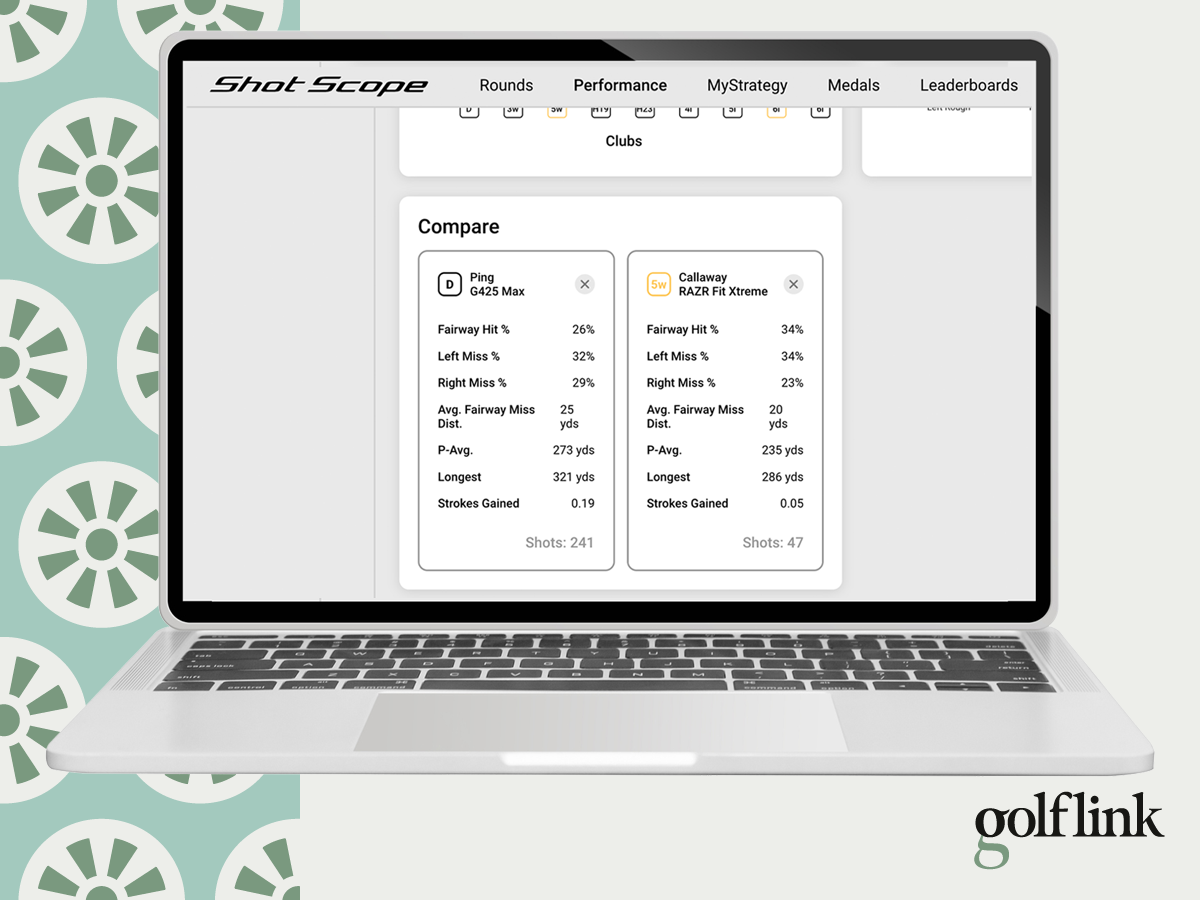
Shot Scope Tee Performance Comparison
Both Shot Scope and Arccos give enough data to keep you focused on the aspects of your game that will lead to the biggest and quickest improvement, but the more I sift through my data on Shot Scope, the clearer it is that Shot Scope wins the data battle.
Shot Scope Stats & Data
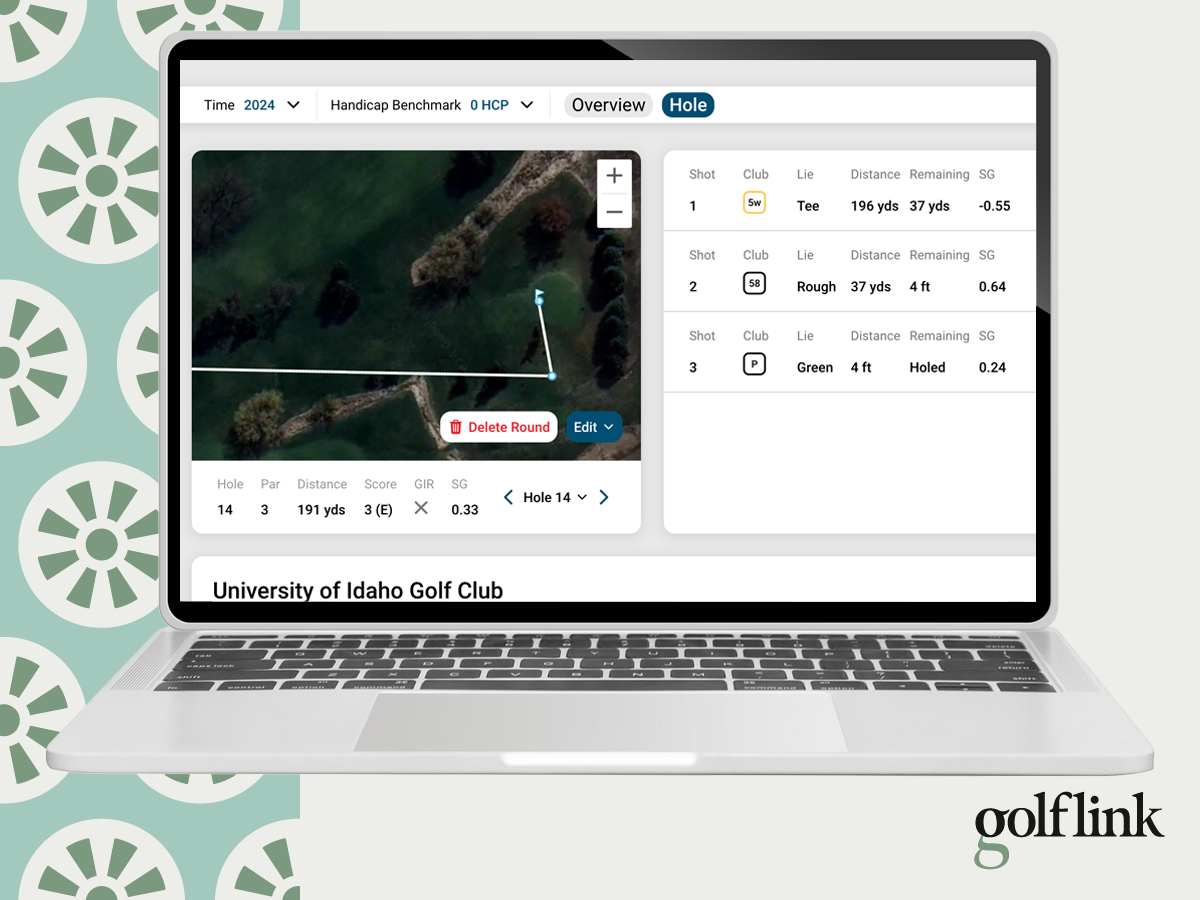
I'm addicted to checking my strokes-gained by shot stats after every round to find my true Best (and worst) Shot of the Day
Shot Scope offers what I consider to be the two most important data points to improve my game.
Using Shot Scope, I can compare how different clubs perform off the tee head-to-head, which includes a strokes-gained comparison. This data is huge in helping me pick the best club off the tee to help me shoot the lowest score possible.
The second data point that I study with Shot Scope but didn’t have with Arccos is a scatter-pattern of all my approach shots. Identifying my tendencies is the first step in hitting more greens.
Shot Scope Stats & Data Highlights:
- Strokes gained by shot
- Hole history: what score with every club
- Dispersion charts with shots plotted for select distance and date ranges
- Off-the-tee club performance comparison

Shot Scope V5 GPS Golf Watch Life-Tested Review
Arccos Stats & Data
One of my favorite pieces of data from the Arccos system is a handicap for every specific facet of my game. Rather than working on improving my overall handicap, Arccos makes it easy to digest what facet (driving, approach, short game, putting) needs the most attention. This really helps in focusing practice time and optimizing strategy, especially for people who have limited time to devote to golf (like me).
I was always a bit irked that I couldn’t view my dispersion for distance ranges in Arccos regardless of the club, although you can see your dispersion for individual clubs, which is helpful.
Arccos Stats & Data Highlights:
- Handicap in four different facets (drive, approach, short, putting) plus overall
- Hole history: what club, where it went
On-Course User Experience: Arccos

Arccos gets a slim victory over Shot Scope in the on-course user experience category, but the race was too close to move the needle on the overall comparison.
Both products track every shot you hit and give you the freedom to just play golf, with minimal interaction required during your round.
For best results, you still need to mark the hole location on every green, regardless of whether you use Arccos or Shot Scope. Doing so gives you valuable approach, short game and putting data. Other than that, you can pretty much just play.

Arccos Golf Review: What Can This AI Do for Your Game?
Arccos On-Course User Experience
Starting a round with Arccos can be a breeze, or a hassle. Sometimes it would fire up and pair with my Apple Watch in seconds, other times it wouldn’t.
One huge benefit you get with Arccos that you don’t get with Shot Scope, and the differentiator that gave Arccos the W in the on-course experience category, is the way it doubles as a caddy. Pull out your phone to tap for yardages anywhere on a hole, and see what trouble may be hiding up ahead.
Arccos also gives actual and plays-like distances, which compute elevation change, weather conditions, and your performance with every club, to give club recommendations for every shot.
When it comes to shot-tracking, Arccos does a pretty good job, I’d give it an 8-out-of-10. There are always going to be shots it misses, and you should always double-check hole locations and add any penalty strokes after your round. For the most part, however, the on-course tracking captures the bulk of your round.
I must say, the club recommendations are very reliable, especially when your target is something other than the green. Tap the screen on your phone to get a yardage to your layup, dogleg, or to carry a hazard, and Arccos not only gives you the distance, but the club that gives you the best chance of success.
There are some frustrations with using Arccos on the course, too. First of all, those sensors are on the bulky side, and they fall out from time to time. I’ve had to replace one or two per year just from them coming loose and falling out on the course. That’s not a huge deal, but at about $15-a-pop, those replacement sensors add to the already top-shelf price of the product.
My other main on-course complaint with Arccos is its dependency on your phone. You must either use your phone or the Arccos Link to track shots, meaning it must stay in your pocket while you play. It also means you can kiss the battery life on your phone and Apple Watch, if you use one (which I highly recommend), goodbye after a 4-5 hour round. Finally, you can’t pair your phone with a Bluetooth speaker and play music while using it with Arccos.
Arccos On-Course Pros & Cons
|
Pros |
Cons |
|
Phone as GPS rangefinder during round |
Tags are on the bulky side and fall out |
|
Club recommendations |
Starting round/syncing with Apple Watch can be frustrating |
|
Good shot tracking |
Must keep phone or Link in pocket/belt loop |
|
Easy to set hole locations |
Phone not available for Bluetooth speaker |
Shot Scope On-Course User Experience
Shot Scope came up just short in this category, but there are still a lot of on-course features I like better than Arccos. For starters, you’re not tied to your phone, meaning you can use it for music, or completely disconnect, which I really appreciate.
The tags are sleeker than Arccos sensors, and in two years, I haven’t had any come loose or fall out.
Shot Scope tracks your score as you play, and it displays the score you tell it, not the total strokes it counts during your round. That means even if it missed a shot or two, you still have an accurate score on your wrist.
Speaking of missing a shot or two, the shot-tracking on Shot Scope is solid, but not quite as reliable as Arccos. I’ve noticed a few more missed shots when I go to confirm everything post-round. It seems like this has improved over time, but I'd estimate Shot Scope misses 2-4 shots per round that I must manually place post-round. All in all that's not bad and it’s definitely in the ballpark of what I’ve experienced with Arccos.
On every green, the Shot Scope watches automatically go into pin collect mode. All you have to do is confirm the number of putts while standing at the flag to set the pin location. This is also where you input your score for that hole.
If your putter has a counter-balance weight in the grip and won't accomodate a Shot Scope sensor, you can use manual putting mode, which is really easy as well. You just hit a button on the watch from the location of each putt, and the flag, and all your putts are plotted.
Using Shot Scope on the course is easier than Arccos, but the lack of club recommendations and plays like distances is a minor bummer.
One additional downside to note with Shot Scope is that, while I’ve never had an issue connecting and getting my round started, it can take up to five minutes for the watch to locate the course and start tracking. It's a good idea to start this process by the time you walk from the putting green to the first tee. If you tell the watch to start your round while you’re putting your ball on the tee on the first hole, it’s already too late. Again, this process seems to have improved somewhat in the last year, but it's better to be aware.
Shot Scope On-Course Pros & Cons
|
Pros |
Cons |
|
Completely free from phone |
Can take up to 5 minutes to locate a course |
|
Keeps the score you tell it, not the score it counts |
Shot tracking is solid but not as good as Arccos |
|
Easy to set hole locations |
No club recommendations or plays like distances |
|
Minimal on-course interaction |
App & Web User Experience: Tie
Arccos has a better user experience on mobile than Shot Scope.
Shot Scope has a better user experience on desktop than Arccos.
Let’s start with the Arccos app. It looks better and is more responsive than the Shot Scope app. It’s clean, easy to navigate, and the most useful information is at the forefront.
From a data perspective, the Shot Scope app is just as functional, even though it’s not quite as clean-looking. Remember, you don’t use the Shot Scope app while you play, you only use the watch, handheld GPS, unless you use Connex, in which case you do use your phone.
The Shot Scope app doesn’t enter the picture until it’s time to sync and sign off on your round, but that’s when it begins to lose points. It’s not as responsive or as intuitive as I’d like it to be for adding shot locations or switching from one hole to the next while editing a round, but it gets the job done. You can also skip the app entirely and use a computer for this step.
On desktop (or laptop), Shot Scope has a more robust dashboard, easy-to-set filters, and is easy to navigate to the part of your game you want to study. From there you can explore all your data and edit rounds as needed.
Helpful Hack
Regardless of which product you use, your desktop dashboard delivers way more stats and data than the app. Be sure to log in on a computer regularly to access the most in-depth information.
Cost Comparison
Price is where Shot Scope really separates itself from Arccos. Both products do pretty much the same thing. Sure, Arccos is better in a couple areas, and Shot Scope is superior in a couple other areas, but those differences are negligible.
Shot Scope, however, is a one-time purchase, with the X5 watch running $299, and the Connex system on sale for just $69, while the handheld H4 and V5 watch are somewhere in the middle. Even the top-end X5 is not the top end price of the GPS golf watch category, and once you have the hardawre, you’re set. No subscriptions.
I have not had any Shot Scope tags come loose in just about two full seasons using them in every club. However, even if you assume that over the course of five years, a couple tags will come loose, never to be seen again, Shot Scope sells an entire set of 16 replacement tags for $34.99, or a set of four extra tracking tags for $29.99.
Arccos, on the other hand, gets you coming and going. First, you have to purchase a set of sensors, or the “bundle” which includes the Link. That runs between $159 and $249, and includes a one-year subscription. After that, however, your annual subscription costs $155.88 ($12.99 per month billed annually). If you lose a sensor, a replacement runs between $14-$18.
Here’s a quick five-year cost breakdown of both products.
|
Expense |
Arccos |
Shot Scope |
|
Device |
$159 - $249 |
$69 - $299 |
|
Annual Subscription |
$155.88 (x 4) | $623.52 |
$0 |
|
Replacement Sensors |
$15/sensor (1 per year) | $75 |
$35 for 16 replacement tags | $35 |
|
Estimated 5-Year Cost |
$857 - $947 |
$104 - $334 |
Shot Scope vs Arccos: The Final Verdict
After using both Arccos and Shot Scope for a two golf seasons each, I strongly recommend Shot Scope over Arccos.
For the record, since I began experimenting with the Shot Scope X5 watch early in 2023, I canceled my annual subscription to Arccos and haven't missed it.
Shot Scope delivers slightly better data and a simpler on-course experience at anywhere from one-tenth to one-third of the five-year cost of Arccos.
| Category | Winer |
| Stats & Data | Shot Scope |
| On-Course Experience | Arccos |
| App & Web Experience | Tie |
| Price | Shot Scope |
| Overall | Shot Scope |
Arccos is a great product, but I don’t feel that it necessarily performs any better than Shot Scope, and certainly not better enough to justify the staggering difference in cost.
If you choose to use either product, you’re on your way to gaining PGA Tour-level insights into your golf game that will help you improve faster.